How to Download Form 26AS Online Step by Step for Tax Filing
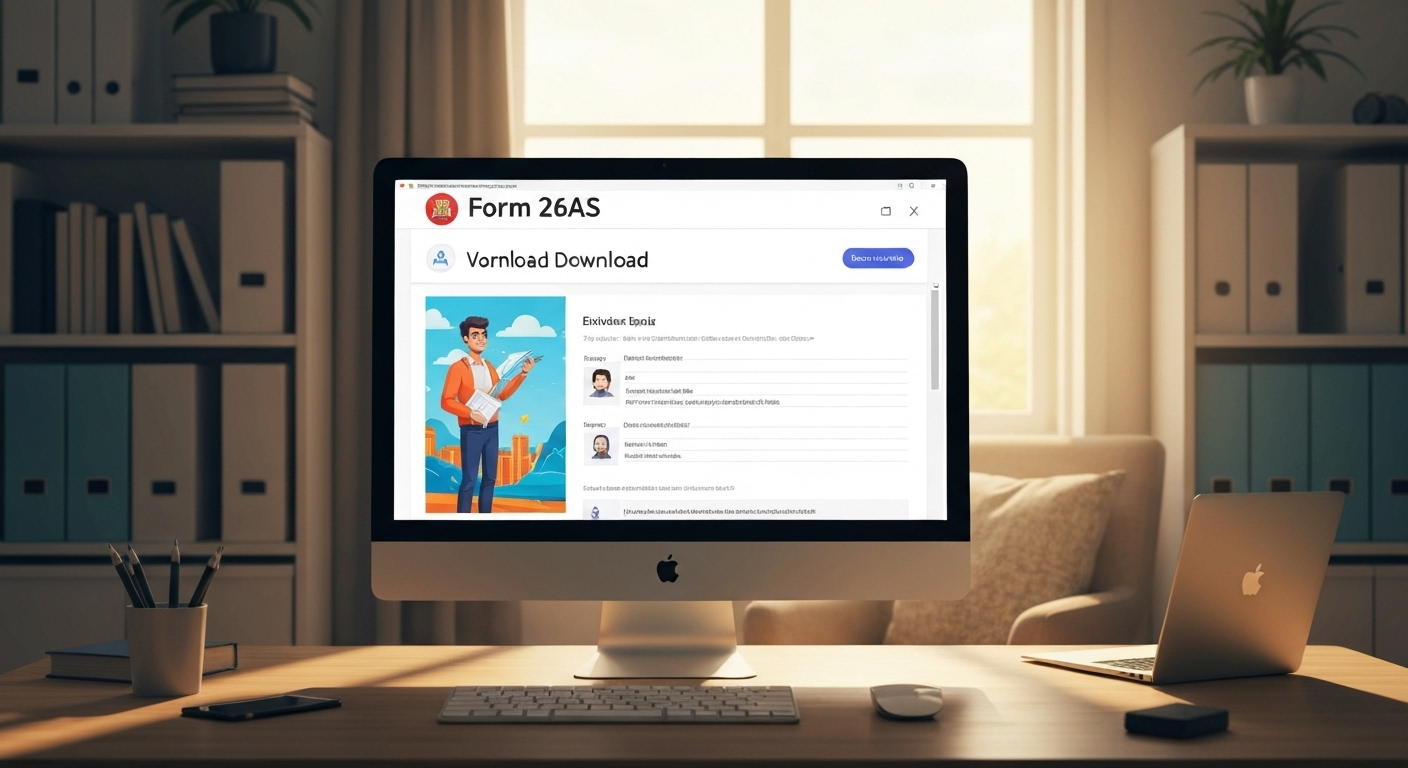
Key Highlights
Here are the key takeaways about your tax credit statement:
-
Form 26AS is an annual tax credit statement issued by the Income Tax Department that consolidates all your tax-related information.
-
It is a crucial document for verifying your tax credits before proceeding with your tax filing.
-
You can download this form for any assessment year through the income tax e-filing portal.
-
The form can also be accessed via the TRACES website or your bank's net banking facility.
-
Verifying Form 26AS helps ensure accurate ITR filing and claim the correct tax refund.
Introduction
When it comes to filing your income tax returns, having all your documents in order is essential for a smooth process. One of the most important documents provided by the tax department is Form 26AS, also known as the tax credit statement. This form is a complete record of the taxes paid against your PAN. Understanding how to access and read this statement is the first step toward accurate and hassle-free tax filing. This guide will walk you through everything you need to know.
Understanding Form 26AS and Its Significance
Form 26AS is an important document that every taxpayer should be familiar with. It is your annual tax statement, which provides a comprehensive view of the taxes associated with your income and financial activities throughout the year. As per the Income Tax Act, this statement helps you stay informed about your tax obligations.
Having a clear understanding of this form is vital. It not only simplifies the process of filing returns but also helps you verify the details of income and taxes paid. Let's explore what this form contains and why it holds such significance for you.
What is Form 26AS?
So, what exactly is this form? Form 26AS is a consolidated annual tax statement provided by the Income Tax Department. It is linked directly to your Permanent Account Number (PAN) and contains a summary of all tax-related information for a specific financial year. Think of it as a tax passbook that records all tax deposited with the government on your behalf.
The statement includes details of tax deducted at source (TDS) from your salary or interest income, tax collected at source (TCS) on certain purchases, and any advance tax or self-assessment tax you have paid. It acts as a single point of reference for all your tax credits.
In recent years, the scope of Form 26AS has expanded. It now also includes information on high-value transactions, such as mutual fund purchases, property deals, and foreign remittances. This makes it an even more comprehensive document for understanding your financial footprint as recorded by the income tax authorities.
Why Is Form 26AS Important for Taxpayers in India?
The importance of this tax credit statement cannot be overstated. It plays a critical role in ensuring your tax filing is both accurate and compliant with the Income Tax Act. By reviewing this document, you can confirm that the tax deductions made by others on your behalf have actually been deposited with the Income Tax Department.
This verification process is essential for several reasons. It helps you:
-
Verify that your tax credit for TDS/TCS is correct.
-
Claim the right amount of tax refund, if applicable.
-
Cross-check high-value transactions reported to the tax authorities.
-
Ensure accurate information is used while filing your income tax return.
Essentially, by cross-checking your Form 26AS with your own records, you can identify any discrepancies early on. If a tax deduction is missing, you can follow up with the deductor to get it corrected. This proactive step helps prevent potential notices from the tax department and ensures you get the full tax credit you are entitled to.
Information Included in Form 26AS
Your annual tax statement is packed with useful information. It provides a detailed breakdown of every tax-related transaction linked to your PAN for the financial year. This includes taxes deducted from your income by employers or banks, taxes collected on sales, and taxes you've paid yourself.
This comprehensive summary of the details of tax helps you verify your tax credit and compile the information needed for filing your return. The following sections will explore the specific components of your taxpayer’s income and tax payments reflected in this statement.
Tax Deducted at Source (TDS) and Tax Collected at Source (TCS) Details
A significant portion of Form 26AS is dedicated to TDS and TCS details. This section shows the tax that various deductors, such as your employer or financial institutions, have deducted from your income and deposited with the government. It acts as proof that tax has been paid on your behalf.
When you review this part of the form, you will find specific details of the tax for each transaction. This information is pulled from the TDS return filed by the deductor. You will see:
-
The name and TAN of the deductor/collector.
-
The date of the transaction.
-
The total amount paid or credited to you.
-
The amount of tax deducted (TDS) or collected (TCS).
This allows you to match the tax deductions on your payslips or interest certificates with the official record. Any mismatch means the deductor may not have deposited the tax correctly, and you should contact them to rectify the error.
Advance Tax, Self-Assessment Tax, and Refund Information
Beyond TDS and TCS, Form 26AS also reflects the taxes you have paid directly to the Income Tax Department. This includes any advance tax payments you made during the financial year. If you have income sources not covered by TDS, you are required to estimate your liability and make these payments quarterly.
The form also shows any self-assessment tax paid. This is the tax you pay at the end of the assessment year if your total tax liability is more than the combined TDS and advance tax paid. Each payment is listed with a challan identification number, date, and amount, making it easy to track.
Additionally, this section provides details of any income tax refund you may have received during the year. It will specify the assessment year the refund pertains to, the mode of payment, and the amount credited to your account, giving you a complete picture of your interactions with the tax department.
Different Parts of Form 26AS Explained
To make it easier to read, your consolidated tax statement is divided into several sections. Each part organizes the details of tax from various entities and different types of financial transactions. For example, TDS from your salary is in a different section than the tax paid on a property sale.
Understanding this structure helps you quickly find the information you need. From Part A to Part G and beyond, each section serves a specific purpose, from detailing basic TDS to listing high-value transactions. Let's break down what each part of the form shows.
Section-Wise Breakdown of Form 26AS
The Form 26AS annual tax statement is systematically divided into different sections to present information clearly. Each part of the form corresponds to a specific type of tax detail or transaction, making it easier for you to review for a given assessment year.
This structured format ensures that all details of tax are properly categorized. For instance, TDS on your salary is kept separate from TCS on the purchase of a car, preventing any confusion.
Here is a simple breakdown of the main sections you will find in your Form 26AS:
|
Section |
Details Included |
|---|---|
|
Part I |
Details of Tax Deducted at Source (TDS) on salary, interest, etc. |
|
Part II |
TDS details for cases where Form 15G/15H was submitted. |
|
Part IV |
TDS on the sale of property, rent payments, or professional fees. |
|
Part VI |
Details of Tax Collected at Source (TCS). |
|
Part VII |
Details of any tax refund paid to you. |
|
Part VIII |
Information on TDS you deducted on property purchases or rent. |
|
Part X |
Mentions any defaults found in TDS/TCS statement processing. |
Recent Updates and Changes in Form 26AS Structure
The Income Tax Department has introduced some latest changes to make Form 26AS more comprehensive. The revised form is now referred to as an 'Annual Information Statement' (AIS), which aims to provide a more holistic view of your financial activities. You can access this on the official website of the income tax department.
This updated statement now includes a wider range of information that was not previously available in the old format. The goal is to promote transparency and make it easier for you to file your returns accurately.
Key additions to the new Form 26AS include:
-
Information on specified financial transactions like high-value purchases of shares and mutual funds.
-
Details of pending and completed income tax proceedings.
-
Information on tax demands and refunds.
-
Turnover details as reported in your GSTR-3B, if applicable.
Prerequisites Before Downloading Form 26AS Online
Before you can download your Form 26AS, there are a few prerequisites you need to meet. You will need some basic registration essentials and personal details handy to access the portal of the Income Tax Department. Ensuring you have these ready will make the process quick and seamless.
Having the right documents and login credentials, like your PAN number and user ID, is the first step. Without these, you won't be able to log in and access your tax statements. Let's look at exactly what you need to prepare.
Required Documents and Registration Essentials
To access your Form 26AS, there are a few key registration essentials. The most important requirement is that you must be a Permanent Account Number (PAN) holder. Your PAN is the unique identifier that the Income Tax Department uses to link all your tax-related information.
You also need to be registered on the income tax e-filing portal. If you haven't registered yet, you can do so easily by visiting the official website. This one-time registration is necessary for accessing all online tax services.
Here’s a quick checklist of the required documents and details:
-
Your PAN card.
-
A registered mobile number and email ID for receiving OTPs and communications.
-
An active account on the income tax e-filing portal.
Preparing Your PAN, Password, and Bank Account Access
Once you have the necessary registrations प्रोटीन, you should prepare your login credentials. Your User ID for the income tax portal is typically your PAN. You will also need the password you set during the registration process. If you have forgotten your password, you can easily reset it using the 'Forgot Password' option on the login page.
Another way to access Form 26AS is through your net banking account. Many financial institutions offer this facility. To use this method, you'll need your bank account access credentials, including your customer ID and net banking password. Make sure your PAN is linked to your bank account for this to work.
Whether you use the e-filing portal or net banking, you might be asked to enter a verification code (captcha) to ensure the security of your account. Keeping these details ready will help you download your form without any delays.
Step-by-Step Guide to Download Form 26AS via Income Tax e-Filing Portal
The most common way to access your tax credit statement is through the income tax e-filing portal. The website is designed to be user-friendly, and you can view and download your form for any assessment year in just a few clicks.
This step-by-step guide will show you how to log in, navigate to the correct section, and view your Form 26AS. Following these instructions will help you easily retrieve this vital document for your tax filing.
Logging in to the e-Filing Portal
Your first step is to visit the official Income Tax Department e-filing portal. You can find this by searching for "income tax e-filing" or by visiting https://www.incometax.gov.in/iec/foportal/. Once on the homepage, locate and click the 'Login' button.
You will be prompted to enter your User ID. This can be your PAN or Aadhaar number. After entering your User ID, click 'Continue.' Next, you will need to enter your password. Be sure to check the secure access message to confirm you are on the official site.
After entering your password, you may need to complete a verification step, such as entering a verification code (captcha), to proceed. Once you have successfully entered your credentials, you will be logged into your personalized e-filing dashboard.
Navigating to the “View Form 26AS (Tax Credit)” Option
Once you are logged into your dashboard, finding your Form 26AS is straightforward. The portal is designed to make it easy mecanismo you to access your tax credit information, which is essential for your tax filing.
Look for the main menu, which is typically at the top of the page. From there, you will need to navigate to a specific section to view your tax credit statement.
Here is the path to follow:
-
Go to the ‘e-File’ menu.
-
Click on ‘Income Tax Returns’.
-
From the dropdown menu, select ‘View Form 26AS’.
After clicking this option, a disclaimer will appear. You will need to click ‘Confirm’ to be redirected to the TRACES website, where the form is hosted. This is a secure and necessary step.
How to Download Form 26AS through TRACES Website
The TRACES (TDS Reconciliation Analysis and Correction Enabling System) website is the official portal managed by the Income Tax Department for all TDS-related services. When you click to view your Form 26AS on the e-filing portal, you are securely redirected to the TRACES website to access the document. It is here that you can view and download your tax credit statement for the required assessment year.
While you are redirected automatically from the e-filing portal, it is helpful to know the final steps you need to take on the TRACES portal itself. You will need to agree to the terms, select a few options, and then you can finally view your form. This process ensures that your sensitive tax data remains secure.
Accessing TRACES from the Income Tax Portal
After you confirm the disclaimer on the income tax portal, you will land on the TRACES website. This is the platform that holds all the TDS details and generates your tax credit statement. Don't be alarmed by the redirection; it's a standard part of the process.
On the TRACES page, you will see a checkbox to agree to the terms of use. You must select this box to move forward. After agreeing, click on the ‘Proceed’ button.
You are now just one step away from viewing your statement. On the next screen, you will see a link at the bottom of the page that says, "Click View Tax Credit (Form 26AS) to view your Form 26AS." Click on this link to open the final selection menu.
Selecting Assessment Year and Download Format
You are now at the final step to view and download your Form 26AS. On this screen, you need to specify which form you want to see. You will be presented with a couple of options to make your selection.
First, you need to choose the desired Assessment Year from the dropdown menu. The Assessment Year is the year following the financial year for which you are filing taxes. You also need to select the format in which you want to view the form.
The options you need to select are:
-
Assessment Year: Choose the year you need (e.g., 2024-25).
-
View as: Select 'HTML' to view it online or 'PDF' to download it.
-
Enter the Verification Code shown on the screen.
After making your selections, click the ‘View / Download’ button. If you chose the PDF format, the file will be downloaded to your device. The password to open the PDF is your date of birth in DDMMYYYY format.
Downloading Form 26AS Using Internet Banking
Did you know you can also access Form 26AS directly through your net banking account? Several financial institutions are authorized by the Income Tax Department to provide this service. This method can be very convenient if you regularly use your bank's online portal and have your PAN linked to your account. It saves you the step of logging into the e-filing portal separately.
To use this facility, you simply need to log in to your bank's net banking website and look for the option to view your tax credit statement. The bank will then securely redirect you to the TRACES portal to access Form 26AS. It’s a simple, quick, and secure alternative for downloading your tax statement.
Supported Banks for Accessing Form 26AS
The facility to view Form 26AS via your net banking account is offered by numerous supported banks. The Income Tax Department has authorized a list of financial institutions to provide this service, making it accessible to a wide range of taxpayers. You can use this service for free, provided your PAN is linked to your bank account.
This collaboration between banks and the tax department is designed to make tax compliance easier for you. Before trying this method, you should check if your bank is on the authorized list.
Some of the major banks that provide this facility include:
-
State Bank of India (SBI)
-
ICICI Bank Limited
-
HDFC Bank (not listed, but top banks are generally included)
-
Axis Bank Limited
-
Kotak Mahindra Bank Limited
-
Bank of Baroda
-
Union Bank of India
Step-by-Step Process for Downloading via Net Banking
The process to download your Form 26AS through a net banking account is generally similar across all supported banks, including major ones like SBI. The first step is to log in to your internet banking portal using your customer ID and password.
Once logged in, you need to navigate to the section related to taxes. This is often labeled as ‘Tax Services,’ ‘e-Tax,’ or ‘Tax Credit Statement.’ Look for a link that mentions ‘View Form 26AS’ or a similar phrase. Clicking this link will redirect you to the TRACES portal.
From there, the steps are the same as described earlier: you will need to confirm, proceed, and then select the assessment year and format (HTML or PDF) to view or download your tax credit statement. This seamless integration makes it incredibly convenient to access your tax information.
Frequently Asked Questions (FAQ)
Navigating the world of income tax can prompt several queries. One commonly asked question relates to accessing the tax credit statement associated with various financial transactions. Many taxpayers wonder how to ensure the accuracy of details like the TDS amount listed on their Form 26AS. Others frequently inquire about the implications of discrepancies found in the annual information statement. Remember, the official website of the income tax department provides valuable resources to help clarify these concerns and guide you through your tax obligations.
Can I download Form 26AS on my mobile device?
Yes, you can download Form 26AS on your mobile device. By accessing the Income Tax Department portal or your net banking site through a web browser on your phone, you can follow the same steps to view and download the tax statement as a PDF file.
Is Form 26AS available for download year-round?
Yes, your Form 26AS is available for download at any time throughout the year. The Income Tax Department allows you to access this tax credit statement for the current and previous assessment years, so you can view your tax history whenever you need to.
What should I do if there is a mismatch in my Form 26AS details?
If you find a mismatch or incorrect details of tax in your Form 26AS, you should immediately contact the deductor (e.g., your employer or bank). You must request them to file a revised TDS return to correct the information. You cannot change the details yourself.
Conclusion
To sum up, downloading Form 26AS online is a straightforward process that can significantly ease your tax filing experience. By understanding its importance and familiarizing yourself with the necessary steps, you ensure that you're making informed decisions regarding your taxes. Whether you choose to download it via the Income Tax e-Filing portal, TRACES website, or through internet banking, having accurate information at your fingertips can save you time and hassle. Remember, staying organized and proactive about your tax documents can lead to a smoother filing process. If you have any questions or need assistance, feel free to reach out for help!


